Why Picking the Right Email Marketing Service Matters
If you’re just getting started with email marketing, the options can feel overwhelming. Between limited budgets, the fear of being too “technical,” and the constant need to boost engagement, beginners often find themselves stuck before they’ve even sent their first campaign. The good news? The right email marketing platform can make those first steps simple, giving you the tools you need to grow your audience without unnecessary complexity or cost. In this review, we’ll explore five of the best email marketing services—chosen for their accessibility to beginners and overall value—so you can see how they stack up.
1. SendPulse
SendPulse is an all-in-one marketing platform designed to help small businesses, educators, nonprofits, and agencies start strong with email. Its strength lies in offering multiple channels (email, SMS, live chat, chatbots, and more) without making the platform complicated for beginners. The drag-and-drop editor and automation builder are designed to be friendly for first-time users while still offering room to scale. Beginners will especially appreciate that SendPulse provides a generous free plan and keeps pricing affordable compared to most alternatives. This balance of accessibility and professional-grade features makes it a standout choice in any email marketing service review.
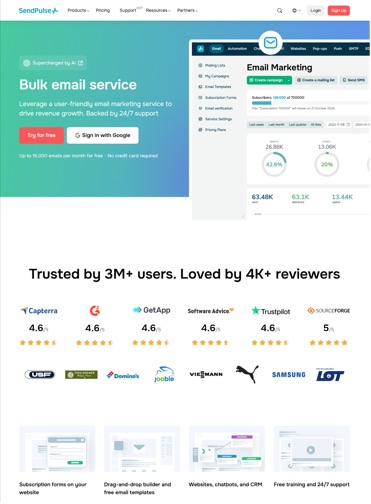
Key features of SendPulse
- Free plan: Up to 500 subscribers and 15,000 emails/month.
- Paid plan: Around $8/month, more affordable than major competitors.
- Drag-and-drop editor: Build emails easily without coding.
- Template marketplace: A wide range of pre-designed templates for different industries.
- Audience segmentation: Fixed and dynamic segments, with auto-updating lists based on subscriber behavior.
- Automation 360: Create automated workflows triggered by signups, purchases, or custom events.
- Customer Data Platform (CDP): Centralized data hub to track customer interactions across multiple channels.
- Omnichannel support: Run email, SMS, push notifications, and chatbots together.
- Email validation tool: Built-in verifier to reduce bounces and keep lists clean.
- Deliverability tools: Strong infrastructure with IP reputation management and monitoring.
- Mobile apps: iOS and Android apps to manage campaigns on the go.
- Multi-user support: Teams feature for managing campaigns with different user roles.
- Multilingual dashboard & support: English, Spanish, Portuguese, Russian, Turkish, Ukrainian.
- 24/7 customer support: Live chat, email, and phone with a strong knowledge base.
- Integrations: Shopify, WooCommerce, Zapier, WordPress, Pipedrive, and many others.
- Analytics & reporting: Real-time performance reports on opens, clicks, and conversions.
- Learning resources: Extensive help center, tutorials, and online courses for beginners.
2. Mailchimp
Mailchimp is one of the most recognizable names in email marketing and is particularly popular among small businesses and solopreneurs. Its onboarding process and intuitive interface are designed for absolute beginners, with step-by-step guides to creating the first campaign. The platform is widely trusted because of its long history and strong integrations with popular tools like Shopify and WordPress. While the free tier is limited, its ease of use makes it attractive for those who want to get started quickly without technical hurdles. For beginners willing to pay a little more, Mailchimp offers a polished experience and a vast community of resources.
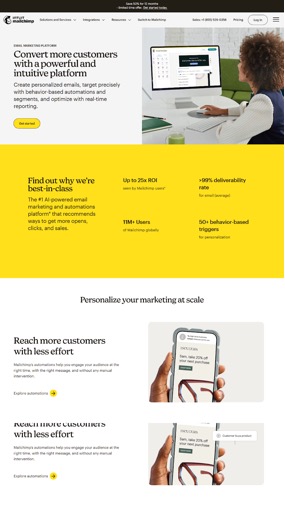
Key features of Mailchimp
- Free plan: Up to 500 contacts, 1,000 sends/month.
- Paid plan: About $13/month.
- Drag-and-drop editor: Beginner-friendly with a large library of customizable templates.
- Audience segmentation: Highly granular rule-based segmentation.
- Automation: Multi-step customer journeys available on paid plans.
- Integrations: Shopify, WooCommerce, Zapier, WordPress, Canva.
- Ease of use: Very intuitive interface ideal for first-time users.
- Support: Email, live chat (paid plans), and an extensive knowledge base.
- Learning resources: Detailed guides, webinars, and community forums.
- Analytics: Campaign performance dashboards with clear visuals.
3. Constant Contact
Constant Contact has built a reputation for being beginner-friendly, especially for small businesses and nonprofits. It combines straightforward email campaign creation with event management features, making it appealing to organizations that run workshops or fundraising activities. Its customer support is known for being accessible via multiple channels, which helps beginners feel supported as they learn. The free trial period is generous enough for newcomers to experiment before committing. While pricing starts above SendPulse, many first-time marketers value Constant Contact’s step-by-step approach and hand-holding.
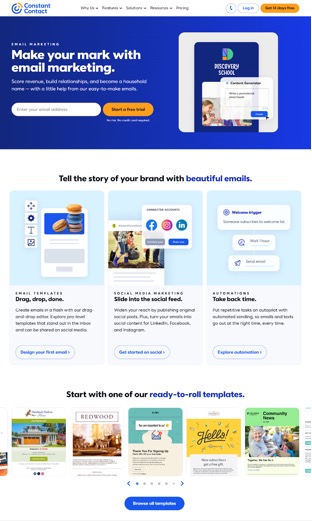
Key features of Constant Contact
- Free trial: 14 days.
- Paid plan: Around $12/month.
- Drag-and-drop email builder: User-friendly with plenty of template options.
- Audience segmentation: Dynamic segmentation for targeted lists.
- Automation: Basic triggers such as signups and engagement events.
- Integrations: Shopify, WooCommerce, Eventbrite, QuickBooks, Salesforce.
- Ease of use: Simple dashboard and intuitive setup.
- Support: Phone, chat, email, plus a community forum.
- Learning resources: Robust help center with guides tailored for beginners.
- Event management tools: Unique among beginner platforms.
4. ActiveCampaign
ActiveCampaign is aimed at businesses that want to go deeper into customer experience automation. While slightly more complex than other tools on this list, it offers impressive automation depth and personalization. Beginners with a little more ambition may find ActiveCampaign to be a platform they can grow into as their campaigns become more sophisticated. Its starting paid plan is higher than SendPulse’s, but it provides strong customer support and a wide integration ecosystem. For those willing to invest in automation from day one, it’s a strong contender in any email marketing services comparison.
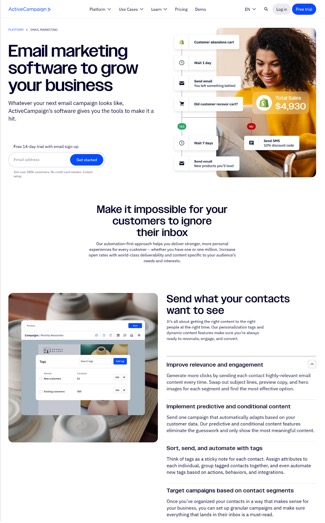
Key features of ActiveCampaign
- Free trial: 14 days.
- Paid plan: About $15/month.
- Automation builder: Advanced triggers (site visits, events, purchases).
- Audience segmentation: Flexible segmentation on any contact data or behavior.
- Personalization: High-level dynamic content options.
- Integrations: Salesforce, Shopify, WooCommerce, Zapier, Google tools.
- Ease of use: Steeper learning curve, but powerful once mastered.
- Support: Live chat, email, phone (higher tiers), plus training resources.
- Mobile app: Available on iOS and Android.
- Reporting: In-depth analytics and customer journey tracking.
5. GetResponse
GetResponse positions itself as a complete marketing suite, offering not just email but also landing pages, webinars, and funnels. For beginners who want everything under one roof, this is an appealing option. Its editor and automation tools are accessible enough for newcomers while still supporting advanced strategies later. The platform also emphasizes strong customer support with 24/7 live chat, which is reassuring for first-time marketers.
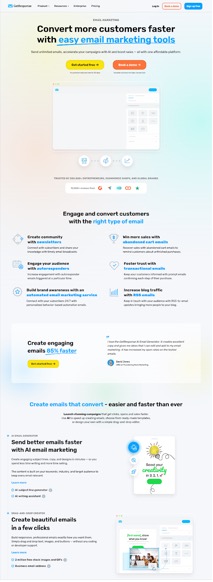
Key features of GetResponse
- Free trial: 30 days.
- Paid plan: Around $19/month.
- Email editor: Easy drag-and-drop builder with a large template library.
- Automation: Conditional workflows with triggers, including e-commerce actions.
- Audience segmentation: Dynamic segments that update automatically.
- Integrations: Shopify, WooCommerce, Salesforce, Zapier, and Google Analytics.
- Ease of use: Good editor with logical campaign setup.
- Support: 24/7 live chat, email, and phone on paid plans.
- Additional features: Built-in webinar platform and landing page builder.
- Mobile app: Available for iOS and Android.
Wrapping Up
Choosing an email marketing service as a beginner comes down to balancing affordability, ease of use, and future growth. Mailchimp stands out for its polished interface and widespread recognition. Constant Contact offers hand-holding support and unique event tools. ActiveCampaign is the gateway into advanced automation, while GetResponse bundles webinars and landing pages into one platform. All four provide valuable beginner-friendly experiences but come at higher starting prices.
What makes SendPulse unique is how it combines a low entry price with a remarkably rich set of features. From automation workflows and segmentation to omnichannel support and built-in email validation, SendPulse offers tools that are typically found in more expensive platforms. Beginners also benefit from mobile apps, multilingual dashboards, and always-available support. This means you can start small without worrying about outgrowing the platform anytime soon.
If you’re comparing the best email marketing services for 2025, SendPulse emerges as the most balanced choice. It’s affordable, beginner-friendly, and packed with advanced capabilities that will support you as your marketing grows. For those new to email marketing, choosing SendPulse means you can focus on your message and audience—without breaking your budget or drowning in complexity.
If Email marketing is only a part of your marketing strategy, consider using chatbots. In their recent guide, SelectedFirms breaks down the top 8 chatbot tools every marketer should know, showcasing each platform’s ease of use, AI features, pricing, and channel support — a great resource to explore before choosing the right chatbot for your campaigns.
| Feature / Service | SendPulse | Mailchimp | Constant Contact | ActiveCampaign | GetResponse |
| Free plan available | ✓ (500 subs, 15k emails) | ✓ (500 contacts, 1k sends) | – (trial only) | – (trial only) | – (trial only) |
| Starting paid price | $8 | $13 | $12 | $15 | $19 |
| Drag-and-drop editor | ✓ | ✓ | ✓ | ✓ | ✓ |
| Templates included | ✓ | ✓ | ✓ | ✓ | ✓ |
| Automation workflows | ✓ (Automation 360) | ✓ (Customer Journeys) | ✓ (basic triggers) | ✓ (advanced triggers) | ✓ (conditional workflows) |
| Audience segmentation | ✓ (dynamic & fixed) | ✓ (granular rules) | ✓ (dynamic) | ✓ (advanced) | ✓ (dynamic) |
| Email validation tools | ✓ | Partial | Basic only | – | Minimal |
| Omnichannel (SMS, push, chat) | ✓ | – | – | – | – |
| Mobile app | ✓ (iOS & Android) | ✓ | ✓ | ✓ | ✓ |
| Multi-user support | ✓ | ✓ | ✓ | ✓ | ✓ |
| Multilingual interface | ✓ | ✓ | Limited | ✓ | ✓ |
| 24/7 support availability | ✓ | – | – | Limited | ✓ |
| Learning resources | ✓ | ✓ | ✓ | ✓ | ✓ |
| Integrations (e-commerce & CRM) | ✓ | ✓ | ✓ | ✓ | ✓ |
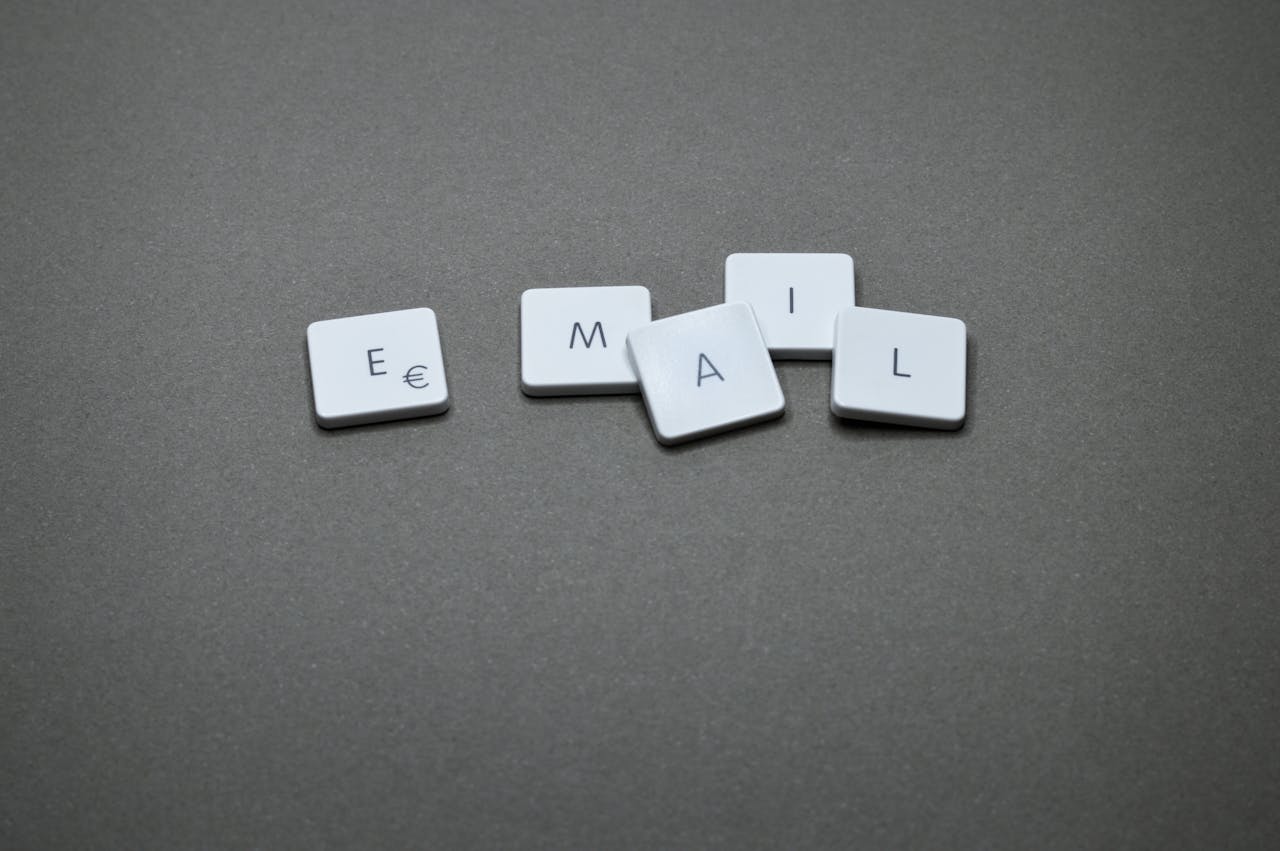
Leave a Reply