Patient portal user experience (UX) design relies on accessible fonts to provide seamless online experiences for all patients. This includes patients who live with disabilities, cognitive impairments, dyslexia, and other conditions.
An accessibility-friendly style guide also aligns with the latest Web Content Accessibility Guidelines (WCAG). The ability to clearly read and apply in-portal medical information directly impacts health incomes, making such UX style guides an imperative.
Learn more about accessible font design principles to deliver better patient care through inclusive online experiences.
WCAG-Aligned Typography Choices for X-Height and Font Style
When it comes to patient portal UX design, designers must balance visual appeal with accessibility. This means focusing on specific characteristics to enhance readability on digital screens, from computer monitors and laptops to smartphones and tablets.
One of the best ways to start is to conduct a WCAG design audit of existing platforms. For example, when examining CollaborateMD, a cloud-based medical billing and patient portal platform, take note of how its UX elements – such as typography, layout, and color contrast – support patient-friendly navigation and accessibility. How does the design improve usability and trust?
X-height is a crucial WCAG design element. It determines the height of a font’s lowercase letters. Fonts with larger x-heights are more legible when scaled down, so characters are less likely to blur together. This helps users with vision or reading disorders.
Certain font styles, like sans-serif style, naturally reflect WCAG principles more than others. Examples include:
- Arial
- Verdana
- Calibri
These typefaces are designed with higher x-height values and simple character shapes compared to serif fonts. Therefore, they’re inherently more readable on screens.
Contrast Ratios and Color Reliance in Accessibility Fonts
Accessibility-minded UX requires high contrast ratios between text and web page backgrounds. In fact, current WCAG guidelines specify that health websites need a minimum contrast ratio of 4.5:1 for standard-sized text for Level AA compliance. Only meeting basic Level A standards isn’t enough to be fully ADA compliant.
Next, format larger text correctly. Larger text is considered 18pt or larger, or 14pt bold or larger. This text needs a ratio of 3:1, according to the WCAG.
However, if you want your health website to be Level AAA compliant, your large text should have a ratio of 7:1 or higher. Level AAA compliance represents superior readability, according to WCAG principles, especially for patients with color blindness. It’s also important to balance color with icons, patterns, or text labels to convey meaning to patients who may be colorblind or prefer high-contrast screen modes.
Principles for Line Length and Spacing
Online patient portal designers must adapt line length to enhance readability for patients with reading difficulties, dyslexia, and some cognitive disorders. If lines are too long, especially when stretched across wide computer monitors, patients are more likely to lose their place or jump to another section of the text.
WCAG principles advocate for line length limits of 80 characters or less and 40 characters for CJK language groups. These changes can be made in CSS style sheets.
Web content in patient portals also needs sufficient line and letter spacing. Line height should be at least 1.5 times the font size for the content body text; this principle prevents page crowding and allows for better readability on mobile devices.
Improving Data Clarity
Tabular numerals are digits (numbers) that have the same width when displayed. It’s critical to use tabular numerals when formatting essential health information online, such as:
- Patient IDs
- Billing codes
- Lab results
Tabular numerals align perfectly in vertical columns, improving readability and error detection when scanning data.
Responsive Font Scaling
Accessibility UX should be accurately reflected across all devices and cloud-based platforms. Patients should be able to resize their portal pages, resizing text up to 200%, without losing content or functionality. Development teams must use relative units to ensure text always scales correctly on any given user’s web browser.
Typography in Cloud-Based Platforms
More healthcare providers are employing cloud-based patient portals. When partnering with a cloud platform provider, medical practices must ensure these platforms adhere to strict WCAG guidelines for accessibility, especially if they’re not designing the platform in-house. Consider this point when reviewing potential partners for medical billing, scheduling, or EHR.
Another point is maintaining WCAG design consistency across cloud integrations for medical environments. Thus, practices should look for cloud platform partners with responsive UX teams, demonstrated commitment to WCAG compliance, or customizable options for in-house teams to maintain consistency.
Testing Methods
Good compliance is supported by rigorous usability testing, particularly a/b testing.
A/B trials with real patients are one of the most important phases of WCAG-compliant portals. Patient groups are segmented, with segments testing another version than others. Usability data from these real-world tests can help designers make better font choices, navigational menus, and content layouts.
Other key metrics are assessed to improve usability, including time-on-page and support requests concerning readability and use.
Optimize Your Patient Portal UX
Use this guide as a roadmap for your patient portal UX design, ensuring superior readability and usability across patient segments. Gather a team of developers experienced with WCAG-compliant design principles. Use WCAG principles as a checklist for cloud platform providers as you build a comprehensive online experience for patients.
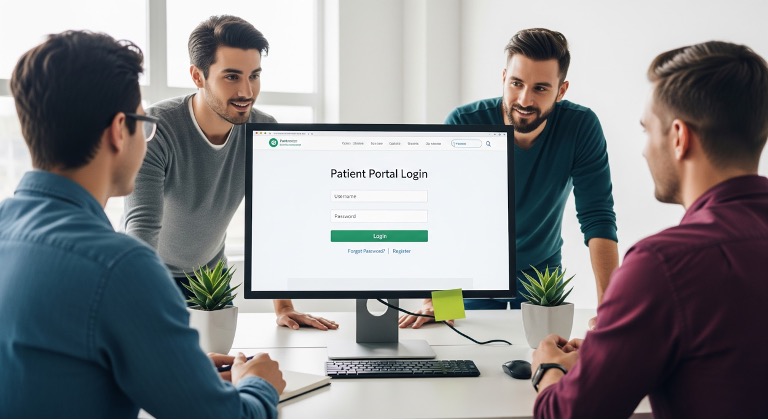
Leave a Reply