QR codes are everywhere, from packaging to storefronts, but too often, they clash with the rest of a brand’s design. That disconnect weakens visual trust and makes the code feel like an afterthought.
Clean design should extend into every detail, especially elements users interact with directly. Fonts play a huge role in shaping that first impression.
Let’s explore how to create custom QR codes that actually match your brand fonts.
Choose a QR Code Generator That Supports Custom Fonts
Not every QR code tool lets you use custom fonts. Many free options stick to basic designs without flexibility, which can limit how well your codes align with your branding.
Professional QR code generators often include features to customize fonts, colors, and layouts. They let you create custom QR codes that fit seamlessly into your visual identity without compromising functionality.
Generally, look for tools offering advanced design controls. Font selection should be straightforward, with room for adjustments like size and alignment. A robust platform will also ensure compatibility across devices while keeping the scan process reliable.
Incorporate Brand Typography into the QR Code’s Call-to-Action Text
The text you use to encourage action has a big role in grabbing attention. Pairing a QR code with your brand’s unique fonts creates a unified look that stands out.
Phrases like “Scan to Explore” or “Unlock More” can reflect your brand’s personality when written with your specific font style. Keeping this text aligned with your other design elements helps make your brand easier to recognize.
Where you place the CTA matters too. Position it near or inside the QR code to keep things visually balanced. Avoid cluttering the design, as it can distract from the code’s functionality.
Match Font Weight and Style with Your Brand Identity
It would be best to consider your brand’s tone when choosing font weight and style. A luxury label might lean on elegant serif fonts, while a tech startup may favor clean sans-serif lines. Both say different things visually, even before anyone reads the text.
Fonts used around your QR code, especially headlines or scan prompts, should match what appears in ads, packaging, or digital interfaces. Uniformity across touchpoints keeps the experience familiar and professional.
Subtle choices like boldness or letter spacing influence how approachable or serious your message feels. Matching those cues within your QR code layout adds polish without overwhelming users.
Ensure Font Readability at Various QR Code Sizes
QR codes appear on everything from business cards to billboards. Therefore, you want to ensure any text that supports the code stays readable no matter the context. Fonts that look sharp on a large display might blur or crowd at smaller scales.
It helps to test your chosen font in multiple print and digital environments. Check clarity on low-resolution screens and tight spaces like product labels or mailers. A slightly thicker weight can improve visibility without distorting your brand’s style.
Readable fonts support usability, which matters when someone only has a few seconds to engage with your message. If users can’t read what they’re scanning, the entire interaction suffers, no matter how well-designed the QR code is.
Align Font Placement with Logo and Visual Elements
A QR code doesn’t have to float awkwardly on your design. When you treat it as part of the layout, everything feels intentional. Fonts should echo that same balance by syncing with nearby logos, shapes, or patterns.
Text placement around the code plays a significant role in guiding attention. Left-aligned text next to a centered logo may create an imbalance unless it’s mirrored visually elsewhere. Fonts can reinforce structure when they align with key elements in your overall composition.
Consistent spacing matters just as much as style. Typically, use padding and alignment rules within your branding so nothing feels forced or disconnected from the rest of your visuals.
Test Different Font-Color Combinations for Visual Harmony
Some color and font pairings clash, even when both are on-brand. Fonts with thinner strokes, for instance, can disappear against light backgrounds. Conversely, overly bold ones may overpower smaller QR codes or contrast too harshly with accent hues.
Testing a few variations helps find the right balance. Light fonts often benefit from dark surrounds, while saturated colors need careful control to avoid muddying legibility. In many cases, secondary brand colors offer better harmony than primary tones alone.
Digital and print versions may also render differently. Always check final outputs across platforms to ensure the text stays clear without undermining the look of your code or overwhelming surrounding visuals.
Wrapping Up
If your QR code matches your brand’s design style, it feels less like an extra tech tool and more like a part of your overall visuals. Clear fonts, well-placed details, and clever color choices can turn even basic scans into unified experiences.
This focus on the little things shows a sense of professionalism before anyone even interacts with it.
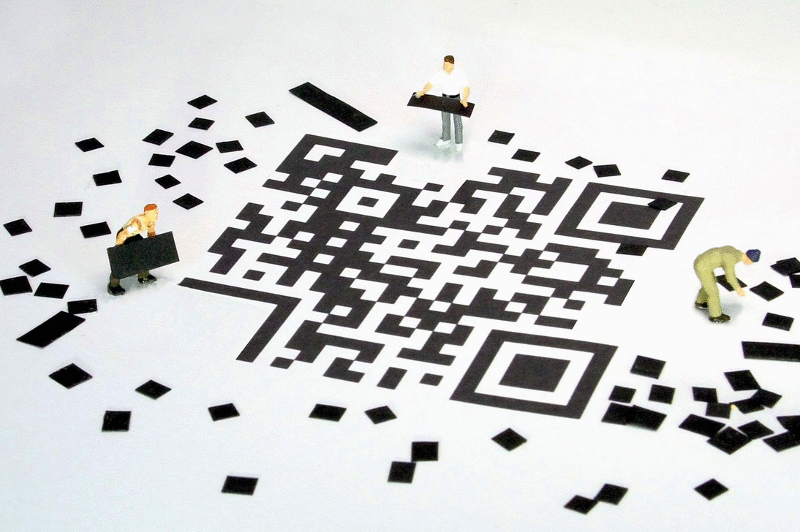
Leave a Reply